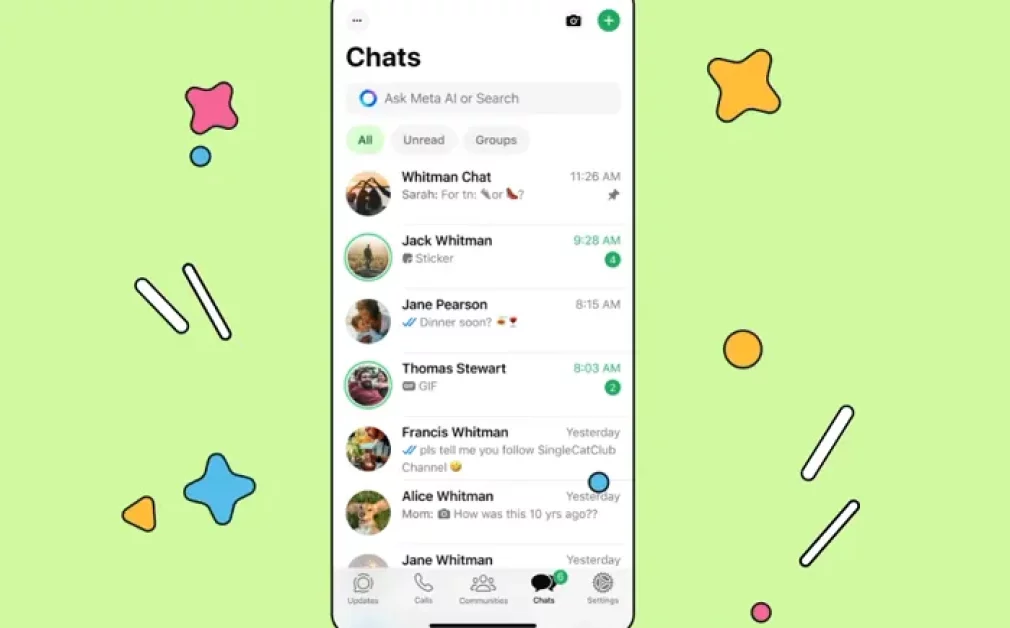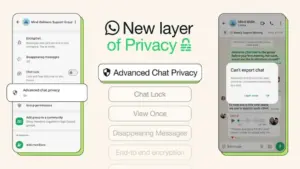WhatsApp’s getting a new look, with Meta’s top messaging app rolling out a UI update, which includes significant changes to its Android app, as well as a cleaner layout, more prominent lower function bar options, updated graphic elements and more.
Here’s a side-by-side comparison of the current and new Android app to highlight the differences.

As you can see, the separate colored header bar at the top of the app is now gone, while the search icon has been replaced with a larger prompt for Meta’s new AI chatbot. Which I personally don’t think adds, or will add significant value for most users. But it’s there, and Meta’s really keen to get more people using it. So that’s another element.
The other major shift is that the various tabs have been moved to the bottom, with all-new icons.
Meta’s also adding a “darker dark mode” setting for light sensitive users, while on iOS, WhatsApp’s got a new attachment layout to make it easier to share more types of content.
These are not functional changes, as such, only visual reformats, though as WhatsApp notes, there are also new transitions and animations to complete the refresh.
The reformat actually makes the layout look a lot more like Messenger, with both apps now basically having the same UI.

Which is likely by design. Meta’s been working to integrate its messaging apps into a single platform, and with that in mind, this update will help to bring them closer together, and make it easier for users of each app to switch from platform-to-platform.
Overall, however, it’s not a major departure, just a refresh to make WhatsApp more aligned with its other platforms.
Basically, the key note here is that when you open WhatsApp and it looks bit weird, don’t worry, you’ll get used to it pretty quick.