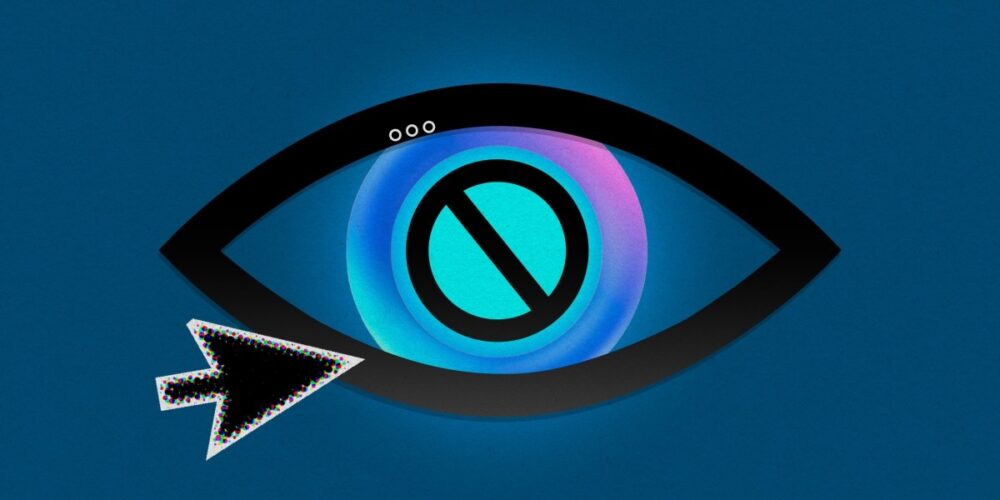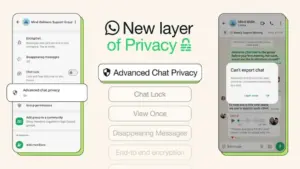MIT Technology Review’s How To series helps you get things done.
If you post or interact with chatbots on Facebook, Instagram, Threads, or WhatsApp, Meta can use your data to train its generative AI models beginning June 26, according to its recently updated privacy policy. Even if you don’t use any of Meta’s platforms, it can still scrape data such as photos of you if someone else posts them.
Internet data scraping is one of the biggest fights in AI right now. Tech companies argue that anything on the public internet is fair game, but they are facing a barrage of lawsuits over their data practices and copyright. It will likely take years until clear rules are in place.
In the meantime, they are running out of training data to build even bigger, more powerful models, and to Meta, your posts are a gold mine.
If you’re uncomfortable with having Meta use your personal information and intellectual property to train its AI models in perpetuity, consider opting out. Although Meta does not guarantee it will allow this, it does say it will “review objection requests in accordance with relevant data protection laws.”
What that means for US users
Users in the US or other countries without national data privacy laws don’t have any foolproof ways to prevent Meta from using their data to train AI, which has likely already been used for such purposes. Meta does not have an opt-out feature for people living in these places.
A spokesperson for Meta says it does not use the content of people’s private messages to each other to train AI. However, public social media posts are seen as fair game and can be hoovered up into AI training data sets by anyone. Users who don’t want that can set their account settings to private to minimize the risk.
The company has built in-platform tools that allow people to delete their personal information from chats with Meta AI, the spokesperson says.
How users in Europe and the UK can opt out
Users in the European Union and the UK, which are protected by strict data protection regimes, have the right to object to their data being scraped, so they can opt out more easily.
If you have a Facebook account:
1. Log in to your account. You can access the new privacy policy by following this link. At the very top of the page, you should see a box that says “Learn more about your right to object.” Click on that link, or here.
Alternatively, you can click on your account icon at the top right-hand corner. Select “Settings and privacy” and then “Privacy center.” On the left-hand side you will see a drop-down menu labeled “How Meta uses information for generative AI models and features.” Click on that, and scroll down. Then click on “Right to object.”
2. Fill in the form with your information. The form requires you to explain how Meta’s data processing affects you. I was successful in my request by simply stating that I wished to exercise my right under data protection law to object to my personal data being processed. You will likely have to confirm your email address.
3. You should soon receive both an email and a notification on your Facebook account confirming if your request has been successful. I received mine a minute after submitting the request.
If you have an Instagram account:
1. Log in to your account. Go to your profile page, and click on the three lines at the top-right corner. Click on “Settings and privacy.”
2. Scroll down to the “More info and support” section, and click “About.” Then click on “Privacy policy.” At the very top of the page, you should see a box that says “Learn more about your right to object.” Click on that link, or here.
3. Repeat steps 2 and 3 as above.