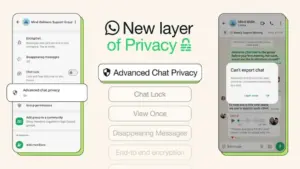Meta makes the best messaging apps the world has ever seen – there, I said it. Social media surveillance and attention-ruining algorithms aside, the company formerly known as Facebook just doesn’t miss when it comes to communicating with others.
The company’s portfolio includes the ever-reliable Facebook Messenger, the world-class DM system built into Instagram, and the world’s most popular messaging service, WhatsApp.
However, WhatsApp’s popularity doesn’t mean it’s the most advanced chat app that Meta offers, and in one crucial way it’s far behind its platform-dependent cousins.
Two billion people use WhatsApp: presumably, some of us own more than one phone, and even so, nearly all of us will upgrade to a new phone at some point in our lives and will have to move from one to the other.
Despite this, WhatsApp remains one of the most stubborn and annoying apps to migrate between devices, and its even worse when I try to use it on two phones at once.

I recently started reviewing an exciting phone, one that made such a great first impression that I’ve decided to take it on as my new daily driver: the OnePlus Open. Logging in to WhatsApp was simple enough, requiring an SMS or a phone call to provide a login code. But moving all my messages over was another story.
WhatsApp does have a wireless transfer feature. You have to open a menu, keep the app open on the old phone, log into the new one, scan a QR code, and wait while your texts and media slowly cross over.
There’s also the option of backing up your messages to Google Drive or iCloud, but this requires you to use a chunk of your own data and storage allowance. So long as you don’t have too much media to backup, it won’t take up too much room, but it’s something you don’t have to worry about with other messaging services.
The two phone problem with WhatsApp
There must be an easier way to log in to WhatsApp
Furthermore, WhatsApp flat-out refuses to work on two phones at once. Its account system links users to their phone number, so it sees two phones as two different accounts. I don’t see why this needs to be the case.
I use the WhatsApp app on my MacBook and phone at the same time without issue. Why can’t the same be true for two phones? This makes me resort to using the WhatsApp website to check my messages on a second phone, which feels unnecessarily awkward.
Part of WhatsApp’s inflexibility might be its focus on security – it’s long been marketed as a secure choice for communication, since messages are encrypted end-to-end. Making it hard to access an account isn’t always a bad thing.
That said, mobile security is the most advanced it’s ever been: we have Face ID, fingerprint scanners, passkeys, encryption. There must be an easier way to log in to WhatsApp that still respects its long legacy of security and privacy.
There’s no way I will just stop using WhatsApp – it’s a globally essential tool for my social and work lives alike. Updates roll out consistently, but it feels like Meta hasn’t improved WhatsApp for the average user. I hope a better account system becomes a priority soon.
You might also like…
- Best OnePlus phones: the top flagship, budget, and foldable models ranked
- Best Android phones: from high-performance to highly affordable
- The OnePlus Open 2 could bring some big upgrades