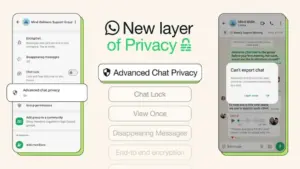Don’t bother the whole group with your call.

Credit: Primakov/Shutterstock
WhatsApp is indisputably the most popular messaging app in the world. Chances are you use it to message friends and family around the world, and while the majority of communications are likely texts, you probably use the app for audio and video calls, too. (WhatsApp says two billion calls are made on the app every day.) The next time you open up WhatsApp on your phone or computer to make a call, you may notice some changes—mostly for the better.
Choose specific group chat members to call
Sometimes, texting gets to be too much, and you want to break the group chat into a call. That said, there are also times where not everyone in the chat should be (or wants to be) in the call. That call button has always been all or nothing, though: You hit it, and you ring everyone in the group—like it or not.
Now, however, WhatsApp is letting users choose who among the group chat should be included in a call. It’s a great upgrade for breaking out some of the chat—whether you’re trying not disturb friends who are working or sleeping, or simply talking smack.
Your calls should look better
According to WhatsApp, the new update means that calls are more “reliable,” and are now higher resolution—although the company didn’t say how high that resolution really is. These upgrades apply to group chats and one-on-one calls on both desktop and mobile.
It’s easier to start a call on desktop
WhatsApp says it has improved the “Calls” tab on the WhatsApp desktop app. Now when you click into this tab, you’ll be able to start a call, create a link for a call, and dial a specific number—although the company is working on ditching phone numbers altogether.
Ten new effects for video calls
These types of announcements always go over my head—I simply never use them. But for any WhatsApp users who also enjoy video call effects, there are 10 new ones for you to try. WhatsApp highlighted a new puppy ear filter, an underwater setting, as well as a new karaoke filter that places a microphone in front of you.

Jake Peterson
Senior Technology Editor
Jake Peterson is Lifehacker’s Senior Technology Editor. He has a BFA in Film & TV from NYU, where he specialized in writing. Jake has been helping people with their technology professionally since 2016, beginning as technical specialist at New York’s 5th Avenue Apple Store, then as a writer for the website Gadget Hacks. In that time, he wrote and edited thousands of news and how-to articles about iPhones and Androids, including reporting on live demos from product launches from Samsung and Google. In 2021, he moved to Lifehacker and covers everything from the best uses of AI in your daily life to which MacBook to buy. His team covers all things tech, including smartphones, computers, game consoles, and subscriptions. He lives in Connecticut.
Lifehacker has been a go-to source of tech help and life advice since 2005. Our mission is to offer reliable tech help and credible, practical, science-based life advice to help you live better.
© 2001-2024 Ziff Davis, LLC., A ZIFF DAVIS COMPANY. ALL RIGHTS RESERVED.
Lifehacker is a federally registered trademark of Ziff Davis and may not be used by third parties without explicit permission. The display of third-party trademarks and trade names on this site does not necessarily indicate
any affiliation or the
endorsement of Lifehacker. If you click an affiliate link and buy a product or service, we may be paid a fee by that merchant.